🤿 How does OPToggles work
OPA + OPAL Integration
OPToggles uses OPA as the source of truth regarding what users are authorized for each feature toggle.
OPAL is used in order to get live policy/data updates - Keeping your feature toggles always up to date.
On startup - OPToggles queries the configured OPAL Client - (configuration guide)
for the address of the OPA instance it manages.
OPToggles then registers with the OPAL Client requesting an update callback. OPAL makes an HTTP
request to OPToggles on any update to policy or policy data.
The update callback triggers a sync process that would query OPA for the current user sets authorized for each feature
toggle. If OPA is unavailable, the query would be retried indefinitely with exponential sleep intervals (maxing out at
16 secs).
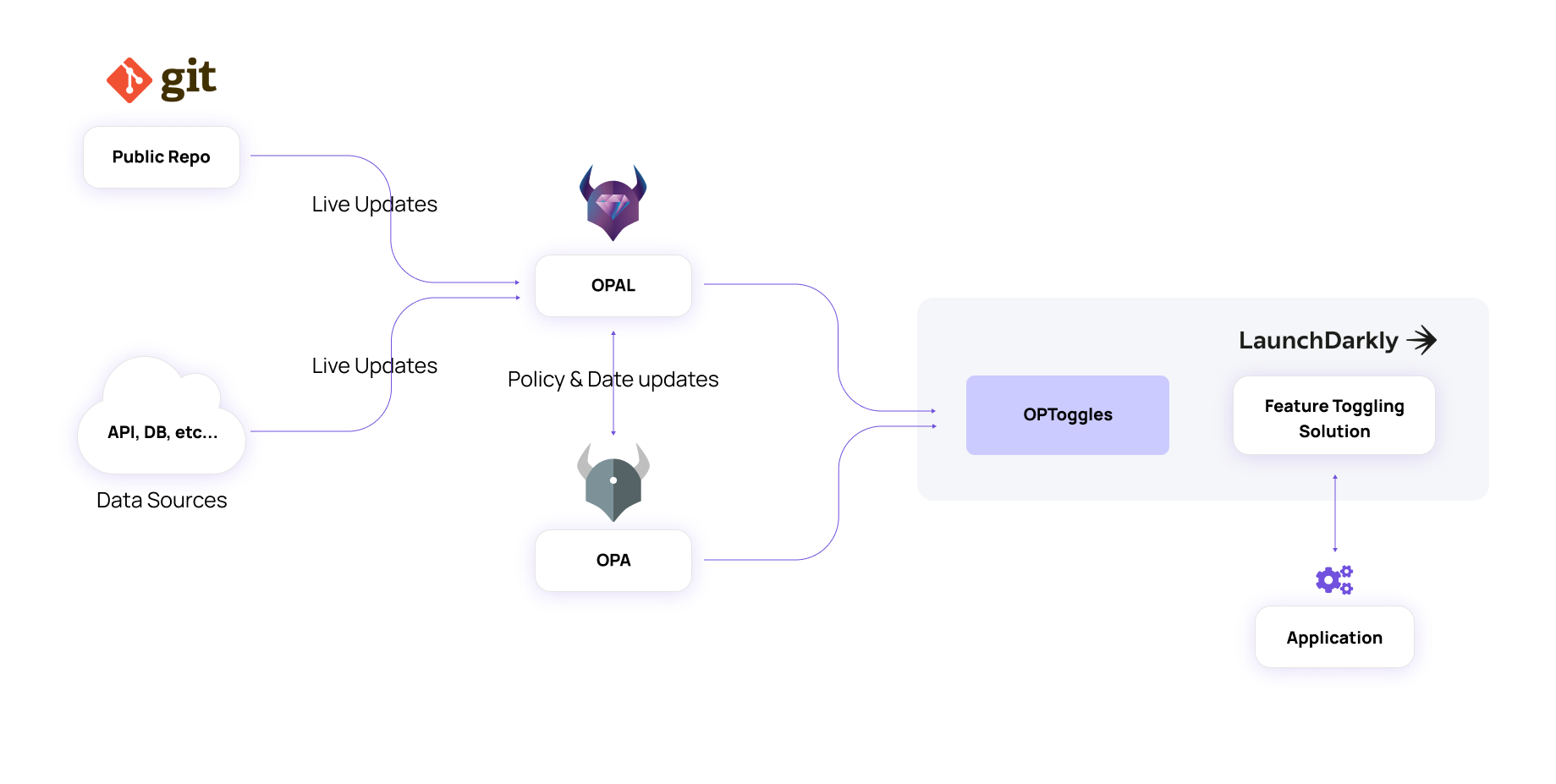
Toggle Targets
The toggle targets are the feature management instances to which OPToggles syncs its configured toggles with their
current authorized users lists.
OPToggles currently supports 2 target types: LaunchDarkly and a Generic REST API target.
Let us know if you're interested in other targets.
On startup OPToggles creates the toggles, or just updates their metadata if they're already created. Do not manage
your toggles manually - as your changes would be overridden by OPToggles.
On each sync process the target would be updated with the current authorized users for each toggle. On failure, auto retry will apply indefinitely with exponential sleep intervals (maxing out at 16 secs).
For detailed information on configuring each target type see our configuration guide.
LaunchDarkly
LaunchDarkly is a popular feature management platform, with available SDKs for a wide range of languages and client side technologies.
Each OpToggle is mapped to a "Feature Flag" in LaunchDarkly. Feature Flags can have different values across different
environments. You can set the environments you want to be synced in the OPToggles configuration.
For each of the set environments of the feature flag, OPToggles would turn on "Targeting" mode; with False as the
default value, and True as the value for each of the authorized (thus targeted) users (queried from OPA).
Integrating OPToggles with your LaunchDarkly account reqires the Professional plan at minimum (where API access is allowed).
Generic REST API
This target type should enable you to integrate with your own custom feature management system.
To create the toggles, OPToggles would make a POST request to the configured URL. The request's body is a json
representation of the toggle object which contains:
- A
keyfield with the configured identifier of the toggle. - Other user defined fields (supplied as "key: value" pairs under the toggle's spec)
To update the toggles with the latest authorized users list, OPToggles would make a PATCH request to "
{configured-url}/{toggle-key}", containing a new value for the users field of the toggle.
You can also set user defined HTTP headers that would be added for each REST API call to your target (e.g. authorization).